RPI4 – install samba – quick and easy
Install the server and edit the config file
sudo apt-get install samba samba-common-bin -y sudo nano /etc/samba/smb.conf
Add this at the bottom of your config file:
[share]
comment= whatever
path=/home/pi/
browseable=Yes
writeable=Yes
only guest=no
create mask=0777
directory mask=0777
public=no
Then restart the server and set its password
sudo /etc/init.d/smbd restart sudo smbpasswd -a pi
Open windows explorer and type the ip of the rpi beginning with \\
The share folder containing your home folder should now be accessible.

You’re welcome.

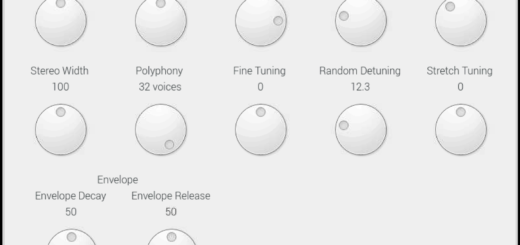

1 Response
[…] RPI4 – install samba – quick and easy – Welcome to my BLOG (philippeflorent.be) […]