Emulate piano on Raspberry PI with MDA-lv2 pluggin
If you read my previous post https://blog.philippeflorent.be/index.php/2023/07/07/jackd-how-which-when-and-why/
Then you already figured I like making music with Raspberry pi’s.
That previous example showed how to use qSynth, which is quiet straightforward to install and to use. So now let’s use MDA-LV2 ePiano plugin.
First install pyton & meson and do an upgrade of meson like this:
sudo pip3 install --upgrade meson
To clone the repo:
git clone https://gitlab.com/drobilla/mda-lv2.git
To setup and build the project:
meson setup --prefix=/usr/lib/lv2/ build cd build meson compile sudo meson install
You can also specify the destination directory
meson --reconfigure --prefix=/usr/lib/lv2/
Or if you want to re-settup everything, go back to the root folder and :
meson setup --wipe build meson setup --prefix=/usr/lib/lv2/ build meson --reconfigure build
Then check if it is installed
pi@raspberrypi:~/mda-lv2/mda-lv2/build $ lv2ls | grep Piano ... http://moddevices.com/plugins/mda/Piano
Then finally, run the plugin:
jalv.qt5 http://moddevices.com/plugins/mda/Piano
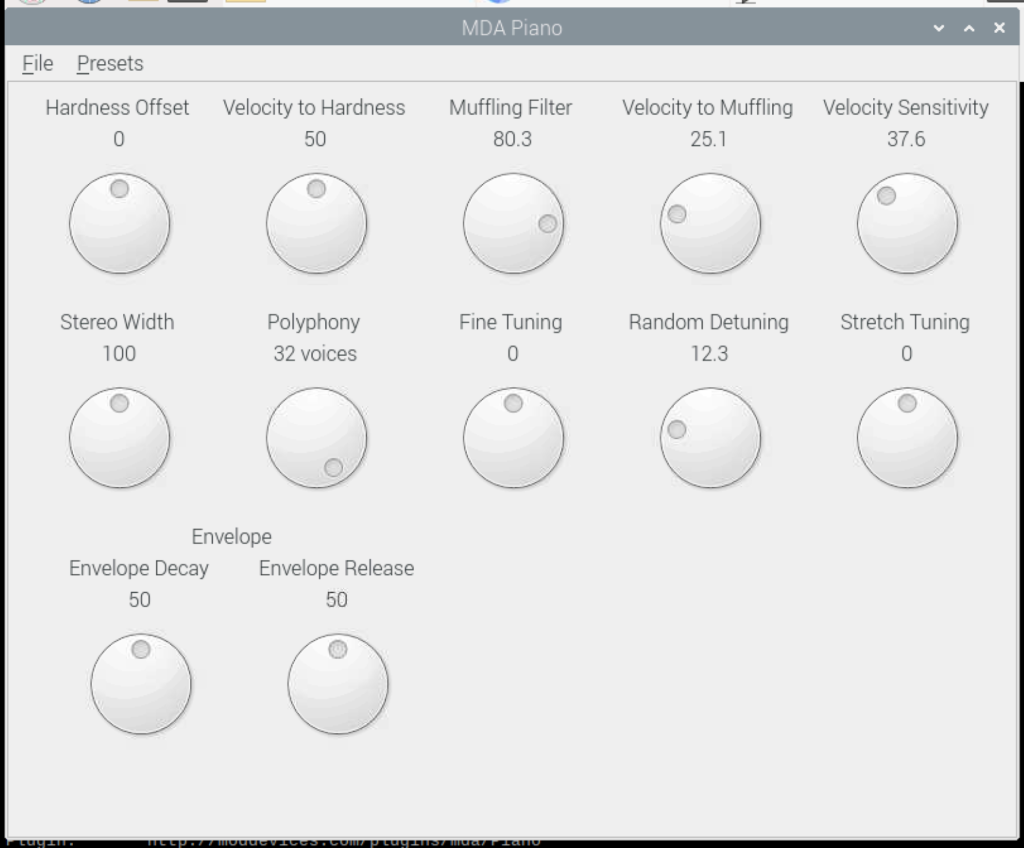
Then goto Qjackctl and…

Voilà. enjoy.
Dont forget to register and comment.
Sources:
LV2 plugin: mda EPiano (elephly.net)
git repo not available · Issue #7 · rekado/lv2-mdaMetaPiano (github.com)


