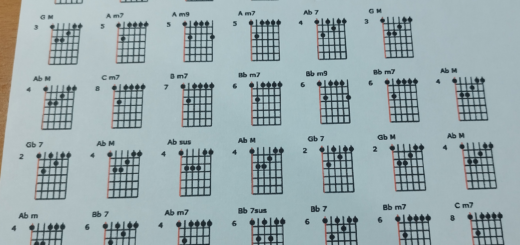IoT Weather Station – NodeMCU & NodeRed
As a weekend project, while I was bored out of my skull, I grabbed a couple of sensors trying to make something of a NodeMcu board I had lying around.
So I made a quick(yeah I know, ugly) schematic using the best in a rush schematic drawing application…Microsoft Paint !!

Then I made it happen and started coding.
I’ll add an LCD, but I have to order a power supply anyway. The whole idea is to turn it on, it connects to wifi and show the IP on the LCD.

Now, how would I allow the user to mod the SSID and pass…well..
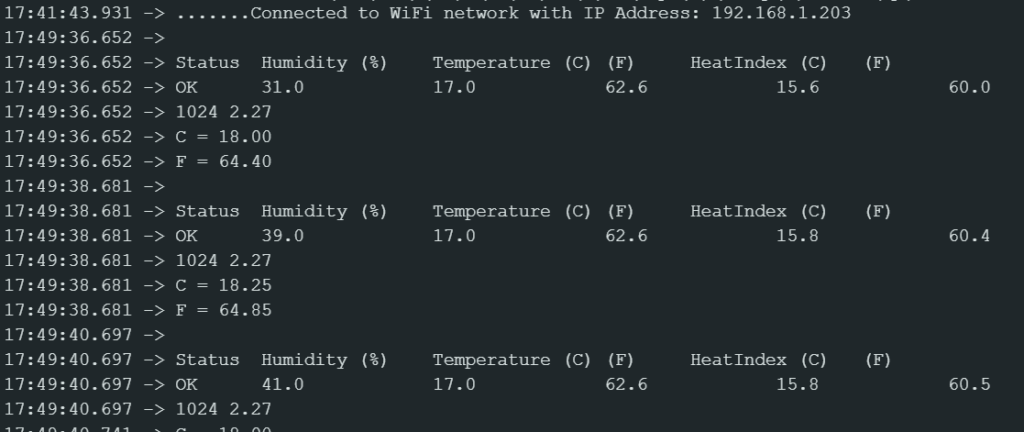
Anyway, in the mean time, I made it provide custom data from the sensors to the NodeRed instance.
I use a max6675, a DHT11 and a photo-resitor.
Here we can admire a small board I built myself (it even has solder mask and my name on it 🙂 )
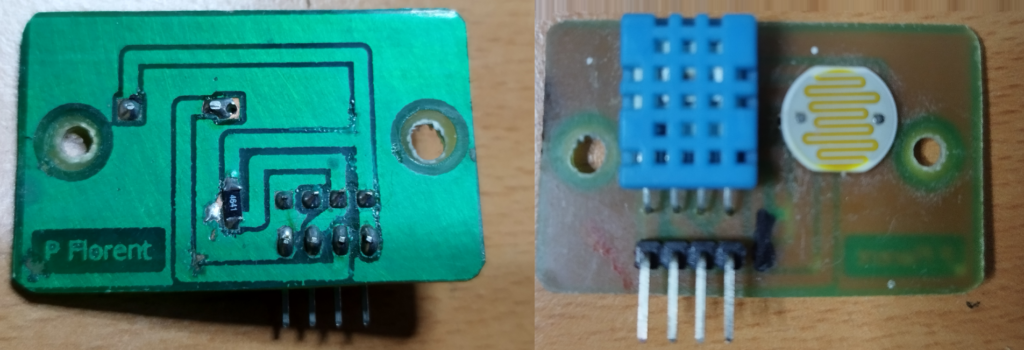
Here is the Arduino IDE compatible NodeMcu code for this appliance.
/*
Weather Station using NodeMCU and NodeRed
Philippe Florent 2022
This program is free software: you can redistribute it and/or modify
it under the terms of the GNU General Public License as published by
the Free Software Foundation, either version 3 of the License, or
(at your option) any later version.
This program is distributed in the hope that it will be useful,
but WITHOUT ANY WARRANTY; without even the implied warranty of
MERCHANTABILITY or FITNESS FOR A PARTICULAR PURPOSE. See the
GNU General Public License for more details.
You should have received a copy of the GNU General Public License
along with this program. If not, see <https://www.gnu.org/licenses/>.
- install nodered
- launch it with .node-red
- browse http://127.0.0.1:1880/ui
- setup : http://127.0.0.1:1880/
*/
//----------- http
#include <ESP8266WiFi.h>
#include <ESP8266HTTPClient.h>
#include <WiFiClient.h>
//----------- sensors
#include "DHTesp.h"
#include "max6675.h"
//------- MAX6675
int thermoDO = 12;
int thermoCS = 15;
int thermoCLK = 14;
MAX6675 thermocouple(thermoCLK, thermoCS, thermoDO);
//-----photores
#define PhotoresistorPin A0 // for Arduino microcontroller
//-------- dht
#define DHTpin 0 //D3 of NodeMCU is GPIO0
DHTesp dht;
//----------- http
const char* ssid = "";
const char* password = "";
//Your Domain name with URL path or IP address with path
const char* serverName = "http://192.168.***.***:1880/update-sensor";
unsigned long lastTime = 0;
unsigned long timerDelay = 100; // ms
void setup() {
Serial.begin(115200);
//---------sensors
dht.setup(DHTpin, DHTesp::DHT11); //for DHT11 Connect DHT sensor to GPIO 17
pinMode(PhotoresistorPin,INPUT); // photoresistor
//------- MAX6675
// wait for MAX chip to stabilize
delay(500);
//------- http
WiFi.begin(ssid, password);
Serial.println("Connecting");
while(WiFi.status() != WL_CONNECTED) {
delay(500);
Serial.print(".");
}
//Serial.println("");
Serial.print("Connected to WiFi network with IP Address: ");
Serial.println(WiFi.localIP());
lastTime = millis();
}
void loop() {
//--------- dht11
delay(dht.getMinimumSamplingPeriod());
float humidity = dht.getHumidity();
float temperature1 = dht.getTemperature();
float temperature1F = dht.toFahrenheit(temperature1);
float temperature1Index = dht.computeHeatIndex(temperature1, humidity, false);
float temperature1FIndex = dht.computeHeatIndex(dht.toFahrenheit(temperature1), humidity, true);
Serial.println();
Serial.println("Status\tHumidity (%)\tTemperature (C)\t(F)\tHeatIndex (C)\t(F)");
Serial.print(dht.getStatusString());
Serial.print("\t");
Serial.print(humidity, 1);
Serial.print("\t\t");
Serial.print(temperature1, 1);
Serial.print("\t\t");
Serial.print(temperature1F, 1);
Serial.print("\t\t");
Serial.print(temperature1Index, 1);
Serial.print("\t\t");
Serial.println(temperature1FIndex, 1);
//----------- photo res
int analog_value = analogRead(PhotoresistorPin);
//int brightness = map(analog_value, 0, 1023, 0, 99);
//#define MAX_BRIGHTNESS_VOLTAGE 2.269
//#define BRIGHTNESS_RATIO = (MAX_BRIGHTNESS_VOLTAGE / 1023.0f)
//float brightness=((float)analog_value)*BRIGHTNESS_RATIO;
float brightness=((float)analog_value) / 1023.0f;
brightness=brightness*100;
Serial.print(analog_value);
Serial.print(" ");
Serial.println(brightness);
delay(10);
//------- MAX6675
float temperature2=thermocouple.readCelsius();
float temperatureF2=thermocouple.readFahrenheit();
Serial.print("C = ");
Serial.println(temperature2);
Serial.print("F = ");
Serial.println(temperatureF2);
// For the MAX6675 to update, you must delay AT LEAST 250ms between reads!
delay(1000);
if ((millis() - lastTime) > timerDelay) {
//Check WiFi connection status
if(WiFi.status()== WL_CONNECTED){
WiFiClient client;
HTTPClient http;
// Your Domain name with URL path or IP address with path
http.begin(client, serverName);
// If you need Node-RED/server authentication, insert user and password below
//http.setAuthorization("REPLACE_WITH_SERVER_USERNAME", "REPLACE_WITH_SERVER_PASSWORD");
// If you need an HTTP request with a content type: application/json, use the following:
http.addHeader("Content-Type", "application/json");
String post="{\"api_key\":\"tPmAT5Ab3j7F9\",\"humidity\":\""+String(humidity)+"\",\"temperature1\":\""+String(temperature1)+"\",\"temperature1F\":\""+String(temperature1F)+"\",\"temperature1Index\":\""+String(temperature1Index)+"\",\"temperature1FIndex\":\""+String(temperature1FIndex)+"\",\"brightness\":\""+String(brightness)+"\",\"temperature2\":\""+String(temperature2)+"\",\"temperatureF2\":\""+String(temperatureF2)+"\"}";
Serial.println(post);
int httpResponseCode = http.POST(post);
// If you need an HTTP request with a content type: text/plain
//http.addHeader("Content-Type", "text/plain");
//int httpResponseCode = http.POST("Hello, World!");
Serial.print("HTTP Response code: ");
Serial.println(httpResponseCode);
// Free resources
http.end();
}
else {
Serial.println("WiFi Disconnected");
}
lastTime = millis();
}
}
NodeRed gets started as any node.js app

It allows to create a dashboard in a WYSIWYG way.
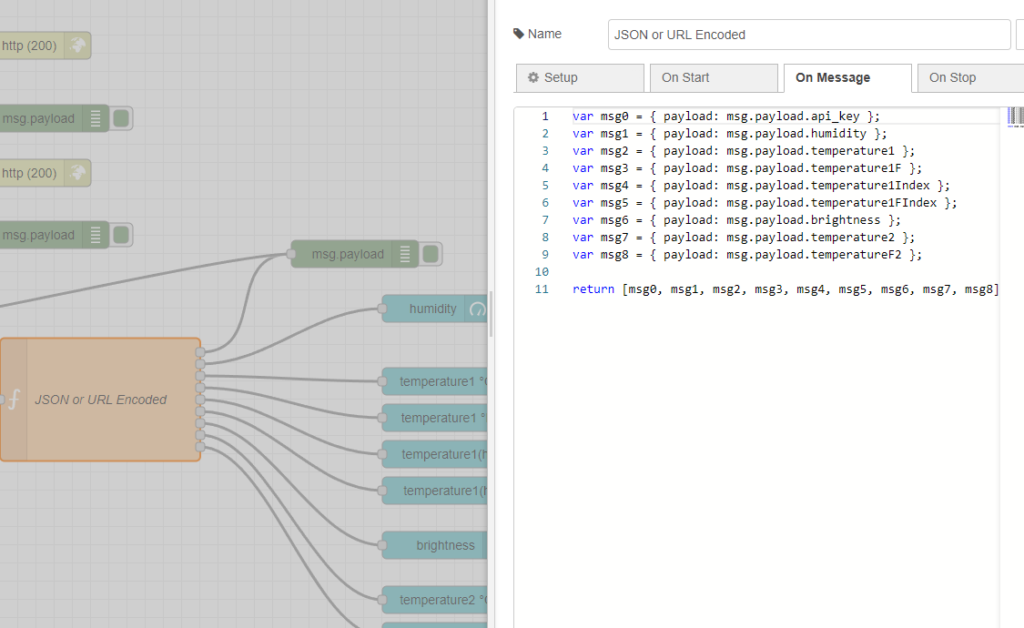
And provides enough tweaking and options so that one can easily pipe the data flow to something graphically readable.

So in the end, I get a “nice” UI. I mean it’s not great but I did not have to code anything. TADAAA !!

Sources :
Interfacing DHT11 with NodeMCU Example Resistor Tutorial for Arduino, ESP8266 and ESP32 ESP8266 NodeMCU: K-Type Thermocouple with MAX6675 Amplifier How to Interface PCF8574 I2C LCD with ESP8266 NodeMCU?https://create.arduino.cc/projecthub/arcaegecengiz/using-dht11-b0f365