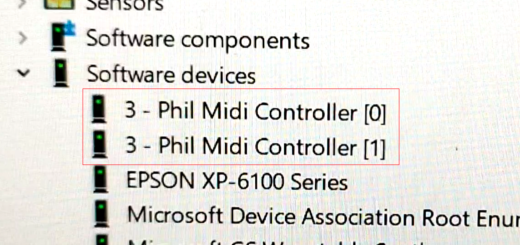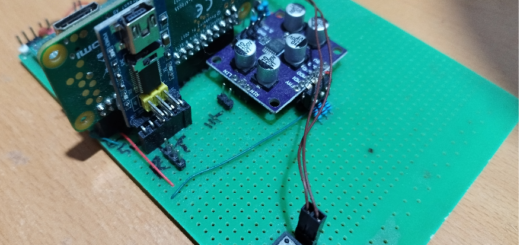Connect a RPI 4 to a Bluetooth speaker
I had to replace the main board of my Trust PC speakers/subwoofer, with a card I ordered a card from amazon.

The new board is a DollaTek TPA3116. based on that chip from Texas instruments. And that card is connectable through Bluetooth.
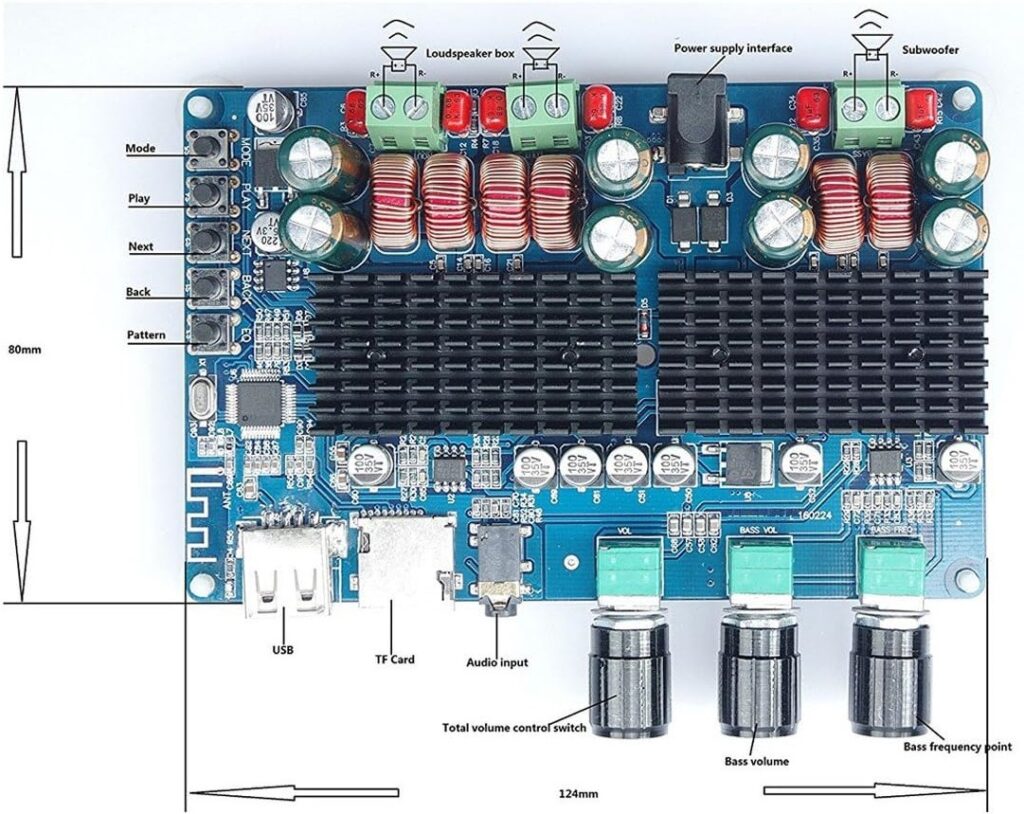
So the idea is to have my RPI4 sending sound from it’s sound subsystem to the Trust speaker on steroid through Bluetooth.
The wiring is quiet straightforward, The board requires a 24V 5A supply. I bought a NUOVA GERMANY Professional Power Supply 5A DC 24V.
But any similar power supply should do the trick. Yet this one, is really nice looking.

On RPI4, I followed these steps:
sudo apt install bluetooth pi-bluetooth bluez blueman
Then reboot the Pi. You should have now a new bluetooth icon.
Click on it and then Turn Bluetooth ON, then Make discoverable and finaly Setup new device
You should find a device called Xpecial Audio.
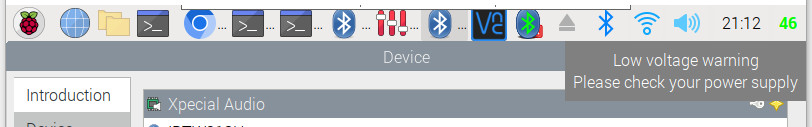
Then Pair it, Trust it, Connect to it…
These steps can be done with the UI or with a command line called bluetoothctl. Although I really did not see the point of complicating things.
This is important !, installing PAVUCONTROL allows us to shut off the audio jack and turn off the bluetooth device.
sudo apt install pavucontrol
Don’t mind the low voltage warning, I use a split USB cable since my RPI4 is used as an OTG/slave USB device plugged to my DAW.
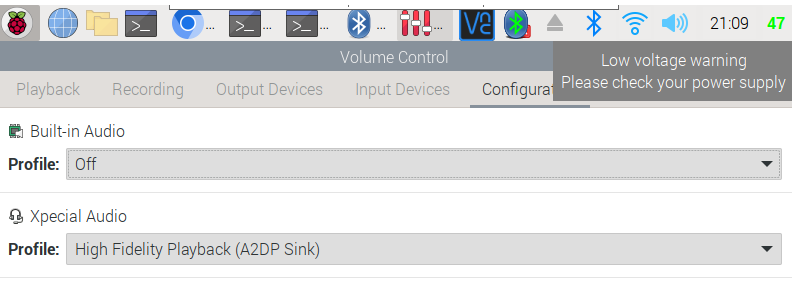
If you have something playing in the background, you should now hear it in your Bluetooth speakers.
Or you can either do an annoying, yet useful, audio test with Alsa, like this.
speaker-test -t sine -f 2600
I haven’t tested yet if I need to setup a startup script or some config so all that works after a reboot, but this is the basics of connecting a BT speaker on a RPI4.
If you have additional tips on this, please don’t hesitate to sub and comment.
Sheers